Spiral Plot
Published:
Let’s use for example Google Trends results for the search term “gifts.” Google offers this plot:
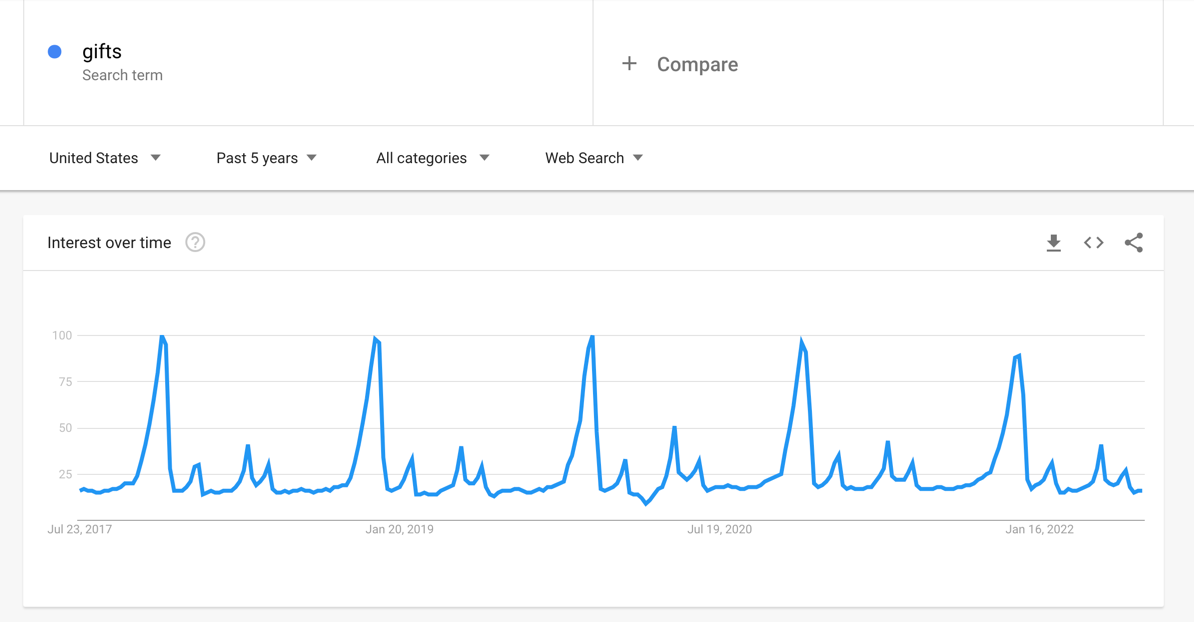
It should be no surprise that these results show a cyclical trend. It looks like this might be an annual cycle with the max around Christmas time. It can be hard to create visualizations that bring out this cyclic pattern. Stacking years on top of each other will require you to break the year at a certain point, breaking continuous data and potentially creating the impression of two different spikes when there is really just one.
I have created way to plot cyclic that I call a “spiral plot.” The data starts at the center of a circle and proceeds out in a spiral. Each year of time forms a ring around the spiral so that a given angle of the circle has data from the same time of year on every loop. Here is the google trend for “gifts” shown as a spiral plot:
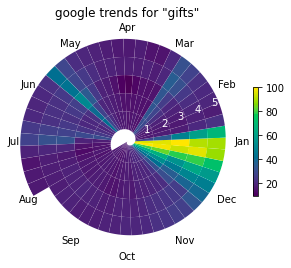
This plot is more compact than the line version and may highlight some trends more clearly. The drawback of this approach is that earlier years are smaller than more recent years. You can make this less dramatic by giving the circle an empty center (setting origin=-2).
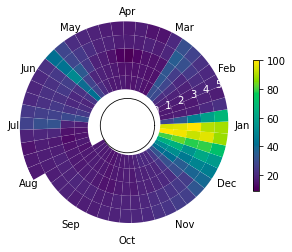
Code:
from typing import Optional
import matplotlib.pyplot as plt
import numpy as np
from matplotlib.collections import PatchCollection
from matplotlib.patches import Polygon
def spiral_plot(
data,
num_cycles: int,
num_points_per_seg: int = 100,
angle: float = 0.,
origin: float = 0.,
cmap=None,
show_legend: bool = True,
ax: Optional[plt.Axes] = None
):
if ax is None:
_, ax = plt.subplots(subplot_kw={'projection': 'polar'})
n_segments = len(data)
num_points = num_points_per_seg * n_segments
inner_rs = np.linspace(0, num_cycles, num_points)
outer_rs = inner_rs + 1
thetas = np.linspace(0, 2*np.pi*num_cycles, num_points) + angle
patches = []
for i in range(n_segments):
tt = np.hstack(
(
thetas[i*num_points_per_seg:(i+1)*num_points_per_seg],
thetas[i*num_points_per_seg:(i+1)*num_points_per_seg][::-1]
)
)
rr = np.hstack(
(
inner_rs[i*num_points_per_seg:(i+1)*num_points_per_seg],
outer_rs[i*num_points_per_seg:(i+1)*num_points_per_seg][::-1]
)
)
patch = Polygon(np.c_[tt, rr])
patches.append(patch)
patches = PatchCollection(patches, cmap=cmap)
patches.set_array(data)
ax.add_collection(patches)
ax.set_rlim((None, num_cycles+1))
ax.grid(False)
ax.set_rorigin(origin)
if show_legend:
ax.figure.colorbar(patches, shrink=0.6)
ax.spines.polar.set_visible(False)
ax.spines.inner.set_visible(False)
return ax, patches
# Example usage
import pandas as pd
# data from any google trend
fpath = "multiTimeline.csv"
trend = "gifts"
data = pd.read_csv(fpath, header=1)[f"{trend}: (United States)"].values
ax, patches = spiral_plot(data, 5, angle=2*np.pi*7/12)
# make it prettier
ax.set_xticklabels(["Jan", "Feb", "Mar", "Apr", "May", "Jun", "Jul", "Aug", "Sep", "Oct", "Nov", "Dec"])
ax.set_xticks([2*np.pi*i/12 for i in range(0, 12)])
ax.tick_params(axis='x', which='major', pad=-5)
ax.tick_params(axis='y', colors='white')
